
Venture is the leader in representing EMCO in india.
Products
Contacts
- 320 A, Sant Nagar, East of Kailash, New Delhi - 110065
- +91 11 40518383
- venture@ventureent.in

E [MCO] Campus is a multimedia tutorial for teaching all basic knowledge of modern CNC technology. Thanks to the efficient didactic treatment, even complex content can be easily understood. Interactive dialog functions enable an individual learning process. 3-D and 2-D graphics, animations and videos provide the necessary perception, increase the attractiveness and thus sustain the success of the learner.
The well-known practice examples from WinTutorial as well as the control-related graphics from the EMCO Vision are included in the chapter CNC programming as a separate menu point.






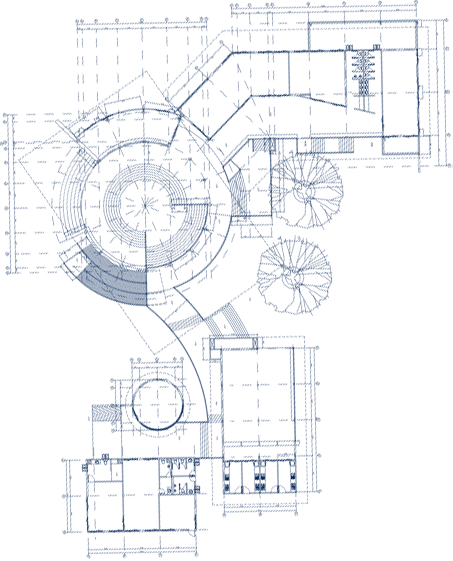
EMCO Easy2control interchangeable controls are represented using onscreen keyboards which makes switching between different control system even easier & quicker.
EMCO Easy2control is a Software visualizing the control and machine-specific keyboards of the WinNC-controls on a 16.9 Full-HD Screen. The diverse operation fields for machine, control and short-cuts can be switched by tabs. The buttons and regulation keys can be operated by the mouse or via touch screen. The Software, "Easy2control" is only available with the following controls
ShopTurn & ShopMill machining step programming
ProgramGUIDE graphic programming
DIN / ISO & SINUMERIK high-level language, maximum degree of freedom in programming
Context sensitive help
New Fanuc control generation including manual guide
Contour editor, macro programming
User-friendly operation via softkeys
Focus on essential manufacturing options
Programming with graphic support
2D graphic simulation with auto zoom function
For milling only
Operation via softkeys as with the original industrial control
Graphic simulation in line graphics
Modern user interface
Diverse operating options
Different language versions
Operation via softkeys as with the original industrial control
Graphic simulation in line graphics
Modern user interface
Diverse operating options
Different language versions
